Premium Audio for Gamers
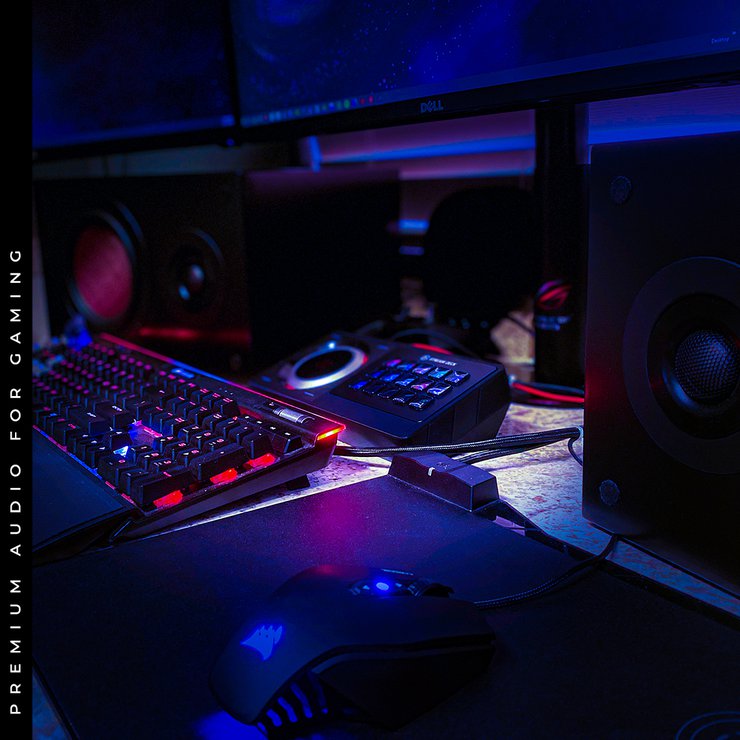
PC Gaming Setup
For all of you PC gamers, you know just how important your “battle station” is. Every setup consists of (at the very least) a gaming chair, a gaming desk, a keyboard and a mouse, one or more monitors, and the PC itself. Generally, when you have the essentials, you can start to customize your area and accessorize to your own personal liking.

Gaming Chair
Due to the amount of time that is spent in these gaming thrones, it is crucial that you choose one that is fit for you and is comfortable enough to spend long periods of time sitting in. You’ll want to invest a little money in your gaming chair to make sure it is of higher-quality.
Gaming chairs look especially similar to an office/desk chair. However, they can be adjusted to fit the user more than a boring old desk chair.
The main things to consider when purchasing a chair: make sure that it has some type of lumbar/back support to minimize any possible back/body pain, consider the material of the chair--faux leather, leather, and vinyl will last longer and are simpler to clean but there isn’t much airflow, if it's cotton, mesh material, or microfiber it will allow more airflow and can be comfortable but these materials lack durability. Lastly, be sure that your chair gives you enough space for your needs.
PC Gaming Desk
When it comes to a gaming desk you have a little more leniency. Choosing a desk isn’t as important unless you have loads of equipment and need the extra space.
The most important things to keep in mind is your chair size, body size (height and knee height), and special needs for desk equipment. Otherwise, the desk can be relatively easy to purchase.
If you are a true gamer, you will want to find a desk with drawers for storage needs and the good desks have a shelf that supports your PC and allows for proper ventilation.
PC Gaming Monitors
Gaming monitors are visually the most important and you will need to have a gaming setup that specifically supports your monitor(s). For comfort reasons and on behalf of the wellness of your body, elevate your monitors to be at least at eye level.
This will help you to avoid neck strain. There are monitor mounts available that can attach to the wall or simply sit on your desk and most have adjustable capabilities (height-adjustable mount, articulating mount, or full-motion mount). There are even multi-monitor mounts available for you hardcore gaming enthusiasts.

PC Gaming Sound And Accessories
If you are opting in for better sound instead of wearing your audio with headphones, be sure that you get desk speakers that help you be space conscious. If your desk gets too crowded it can be overwhelming and make it harder to focus on the game. Consider adding the TruAudio B23-BOOKSHELF or CT-4 speakers to your designated gaming area.
The B23’s are of course bookshelf speakers that feature a 1” titanium diaphragm swivel tweeter (to adjust the position) and a 6.5” carbon fiber mid-bass driver. The CT-4s are our smaller bookshelf speakers that feature a 4” coated glass fiber woofer, 1” aluminum tweeter, and up to 40 watts of power.
These two speakers are perfect to place anywhere that you want sound! These are multi-functional and can be placed on a shelf, next to your monitor(s) on your gaming desk, on a side table, or maybe near the projection screen methodically placed to surround you.

Console Gaming Setup
Gaming consoles will never go out of style, I still play my Nintendo 64 from time to time and that came out over 20 years ago! Whether it is a Playstation or an Xbox, the experience and addiction to these gaming consoles are what make the setup so important. The environment in which you play and how comfortable it is is why you need the ultimate gaming setup!
Choosing a gaming console to have in your media room can be extremely difficult, especially if you are basing it off of the games alone (although many gamers do this). Many prefer to use a PC because they like to play first-person shooter games like Call of Duty with the added benefit of having higher quality imaging and faster refresh rates compared to a console. Although playing those types of games is a little more exciting and competitive with an actual controller.
Gaming Seating
Fortunately for you console gamers, the seating arrangement needed does not have to be a fancy chair. However, you do still want to find something that you can easily sit in for long periods of time.
But you can have an easy-to-use bean bag, a regular couch, a sectional with an ottoman, a snazzy recliner (which would be ultimate) equipped with a drink holder, the possibilities are endless! Many who have a designated media room, use their TV or projector for both gaming and viewing entertainment. So, getting something that doubles for both purposes is probably ideal.
Equipment Stands/Storage
A good equipment stand is crucial when you have a nice media room. You’ll want something dependable that can store your gaming consoles, gaming controllers, the current library of games you have, movies, and more. All of this equipment can add up quickly, especially if you are someone that wants to keep up with the latest games and controllers. We recommend purchasing a stand that fits more than you currently have. This way you won’t be forced to constantly update it because you keep running out of places to put your new equipment.
T.V./Projector
The biggest and probably one of the most expensive equipment that you will purchase for this particular room will be the television. Investing in a high-quality T.V. will go far due to the newest capabilities of the current technology. Generally, gamers want something that lets you see EVERYTHING. Which if you are in the middle of the room and have a 50” screen, you’ll be just fine.
The newer T.V.s are pretty expensive, like the LG Wallpaper Smart OLED T.V. with AI ThinQ at 77”, this baby is currently priced at $4,499.99 (BestBuy)?! Yes, quite the pretty penny for a pretty and very smart T.V. Alternatively, investing in a projector and projection screen can be worth the money too.
It won’t have all of the fancy options that a T.V. will have like having Google Assistant to turn on your speakers and search for a celebrity that you just saw in the current movie you’re viewing, but it is perfect for those of you who want to enjoy a big screen at a more affordable price. They tend to run anywhere from $159 up to $1500 for a 120-inch screen.

Gaming Audio
Surround sound seems to be the popular thing as of late. It is a nice addition to have as a gamer too. This audial setup immerses you and positively heightens your overall gaming experience just by increasing the intensity of sound.
Plus, if your gaming area doubles as a home-theater too, you will be quite thankful for the investment of enveloping sound. The only setback would be your budget. If you decide to go this route, make sure you research your different options like a 2.1, 5.1, 7.1 or even a Dolby Atmos surround sound setup.
When it comes to how many speakers you have, more is not always better. Smaller rooms do not need 5 speakers and 2 subs, it’s too much. Be sure that it is a comfortable amount and your ears can handle the volume of all the speakers turned on.
Dolby Atmos
Dolby Atmos has become a popular addition to gaming and the gaming consoles, however, which consoles that support Atmos completely has its own issues. For Playstation consoles that are third-gen and later, support bitstream audio output (which allows them to pass through Dolby Atmos from those Atmos-enabled Blu-ray discs.
Apparently the Xbox One S and Xbox One X received an Atmos update that has UHD drives. The entire Xbox One lineup (Xbox One, Xbox One S, and Xbox One X) supports Atmos gaming. Although the Playstation 4 consoles (includes the PlayStation 4 Pro) do not support Atmos for gaming.
Virtualized Dolby Atmos
As a gamer, you want the audio to be heard to match what is happening on the screen at any given moment. Xbox has a function called the “Head-Related Transfer Functions”. This function is an audio response that dictates how an ear receives a sound from a point in space and it is a virtual 7.1 Soundscape used for headphone purposes only and it gives the similar experience of Dolby Atmos (it isn’t quite the same, but it is a guaranteed improvement for sure). This is intelligent software and audio engineering which allows a Dolby Atmos-enabled A/V receiver to copy the effect of Dolby Atmos but without the use of discrete or Atmos-enabled speakers. Here is a wallet-conscious alternative for those of you who are reaching your budget number.
Dolby Atmos A/V Receivers
All of the receiver production companies have been smart to include Dolby Atmos technology with their receivers, even the cheaper ones. Receivers that support a 7.2 system usually support Dolby Atmos too. Atmos-enabled receivers have the processing capabilities to handle Dolby Atmos-encoded Blue-ray and other streaming content. Some of the newer A/V receivers will even offer Virtual Dolby Atmos, avoiding the inconvenience of purchasing new speakers.
Atmos Capable Speakers
If you are interested in investing in a speaker system for your gaming room, TruAudio has a few worthy recommendations: the TruAudio REV Series ( awarded several design awards, including “Product of the Year” by Electronic House for innovation and value. We would use these for front and rear speakers in your gaming room and then use our Ghost Series (the GC-8’s) to help with the Atmos surround sound. If you don’t want to put something in your ceiling, he B23-465TOWER and B23-ATMOS, which reflects the sound off your ceiling to provide the Dolby Atmos experience, would be a great in-room addition for your gaming room or theater.
Here is a list of the Dolby Atmos capable games:
- Overwatch
- Battlefield 1 (PC)
- Star Wars: Battlefront
- Gears of War 4 (Xbox One X)
- Gears 5 (Xbox)
- Crackdown 3 (Xbox One/Xbox One X)
- Star Wars: Battlefront II
- Assassin’s Creed Origins (Xbox One X)
- Final Fantasy XV (Xbox One X)
- Rise of the Tomb Raider (Xbox One X)
- Super Lucky’s Tale (Xbox One X)
- Mass Effect: Andromeda (PC)
- For Honor
- Forza Horizon 4
- Metro Exodus
- Resident Evil 2
- The Division 2
- Zone of the Enders: The 2nd Runner
- Shadow of the Tomb Raider
How to Decorate Your Gaming Room
Obviously you don’t need to decorate your gaming room at all and the normal setup will suffice. However, if you are a fan of any character type, whether it has to do with a superhero or even pokemon, it makes the space more customizable to your liking. It will help you to feel more comfortable in the room and maybe even help increase your performance.
Closing
Setting up your gaming sanctuary can be both difficult and easy, whichever way that you choose to go, just remember that sound matters. Make sure that you are using the correct speakers if you are hoping to achieve Atmos surround sound for your game room and that it is set up correctly. Good luck!
Comments
You must be logged in to post a comment.